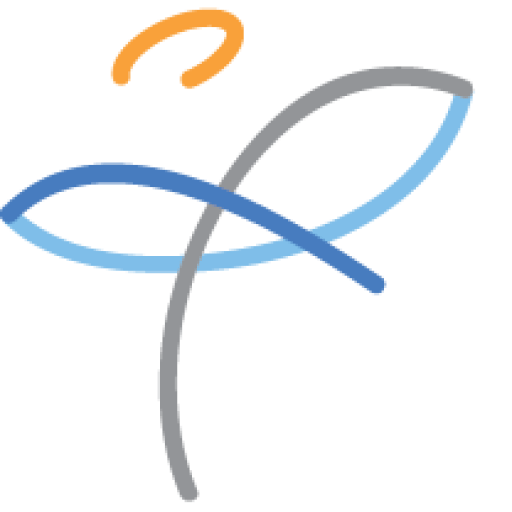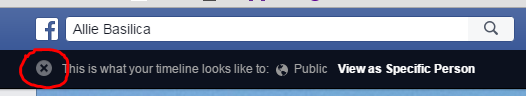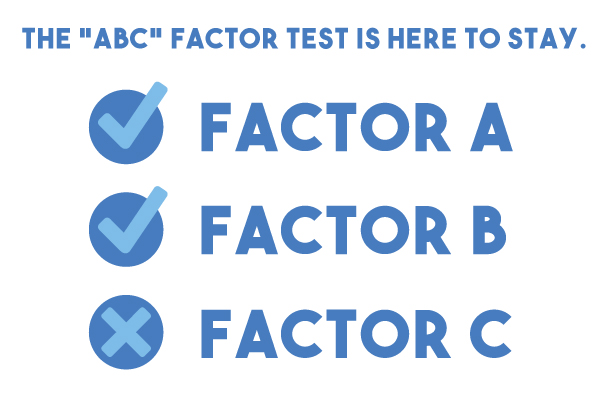Hopefully it comes as no surprise that recruiters, hiring managers and HR professionals are turning to the web to get more information about potential employees. The same way that you, as a job seeker, might research a company or interviewer, the reverse happens in nearly 93% of all candidate vetting, pre-interview. According to a 2014 JobVite survey of almost 2k recruiters and hiring professionals, 55% have reconsidered a candidate based on their social profile, with 61% of those reconsiderations being negative.
Before you go and shut down your Facebook profile and swear off social media, let’s just take a few minutes to run a bit of a background check on you!
1. Google yourself. Knowledge is power. If you have accounts you’ve forgotten you ever created or were quoted on a controversial topic in your college newspaper, you can’t clean them up if you don’t know they exist. Make sure that when you do run a search for yourself online, that you also check out the “Images” tab. You’d be surprised where Google pulls their information! You should a quick check with other major search engines such as Bing, Yahoo and AOL.
2. Leverage the “View As” button. If you have a Facebook account, head over there and check out your privacy settings. They make it very easy for you to see what information is visible to the public, but not as easy to do damage control. It is 100% possible to clean up your account, it can be time consuming though if you have to edit loads of posts.
To review your timeline, log in to Facebook, go to your profile and click the 3 dots near the right side of your cover photo. Then click the “View As” button (see photo below). This tool lets you see what your Timeline looks like to the public or a specific friend. Now you can scroll down your timeline and decide which posts you want to either delete, or change the audience for.
From “View As” mode, you are not able to change the audience of a post and you cannot delete a profile photo, nor a cover photo. These actions must be taken when you are viewing your profile as yourself. To get out of “View As” mode, click the black X in the banner at the top of your screen (see photo).
Remember: Things you “hide from your Timeline” still appear in News Feed, search and other places on Facebook.
This quick audit will help you maintain your online professional profile and might even prevent a potential employer from seeing something that could keep you from getting the job of your dreams!
Feel free to reach out at careercolumn at atriumstaff.com for questions about how to clean up your online reputation!
– Allie Basilica